KAMAR Portal
Whitby Collegiate’s KAMAR portal is the online website that allows parents/caregivers access to the school’s database. There you will be able to see the contact details we hold for your family; your child’s timetable; an attendance record of the year to date; an NCEA summary if they are a senior student; a full account record of fees charged and paid; as well as all academic reports issued. You will also be able to make secure payments.
Parents/caregivers and students both have access through the same login but have different passwords so that students do not have access to financial information. You will be emailed your username and your parent/caregiver passwords for KAMAR. Once you have logged into the KAMAR portal, please check that all your child/ren’s details have been transferred correctly.
Students will receive information from their Tutor Teachers about accessing the KAMAR portal for students.
If you haven’t given the school an email address or are unsure about the details, please contact the school office by emailing office@whitbycollegiate.school.nz or phoning 04 234 1070.
Accessing KAMAR
Enter the website https://whitbycollegiate.school.kiwi/ into your browser.
If you have more than one student at Whitby you will receive one ID and password for each student.
Enter username (students firstname.surname), e.g. joe.bloggs
Enter password sent to you via Kamar for your child (note: different passwords and usernames for different students)
If you have any issues or need assistance, please contact helpdesk@whitbycollegiate.school.nz who will be able to assist.
Adding KAMAR to Your Phone
KAMAR Mobile is not a traditional app, but you can add it to your phone’s home screen for quick access. Follow the instructions below based on your device type.
Once installed correctly, the KAMAR icon will appear on your home screen, and accessing it will provide a full-screen experience without browser headers or footers.
iPhone
Open Safari and go to Whitby Collegiate’s KAMAR portal at https://whitbycollegiate.school.kiwi/.
Ensure you are on the login screen (with the username and password fields visible).
Tap the Share icon at the bottom of the screen.
Select Add to Home Screen from the menu.
Check that the KAMAR logo appears in the preview window.
Tap Add to complete the process.
If the icon appears as a generic “K” instead of the KAMAR logo, delete it and repeat the steps above, ensuring no previous bookmarks or history entries are affecting the installation.
Download iPhone Instructions (PDF)
Android
Open your web browser and go to Whitby Collegiate’s KAMAR portal at https://whitbycollegiate.school.kiwi/.
Ensure you are on the login screen (with the username and password fields visible).
Tap the three-dot menu icon in the top-right corner.
Look for and select Install App or Add to Home Screen (wording may vary depending on your device).
Confirm that the KAMAR logo appears in the confirmation window.
If the logo appears as a generic “K,” cancel the installation and clear any existing KAMAR bookmarks or history before trying again.